

Have you tried sending airtime from one MTN number to another? How difficult or easy was the attempt?
We've all been there – you want to help a friend or loved one who has run out of credit, but you're unsure how to transfer airtime. Luckily, if you're on the MTN network, there's a simple way to send airtime to another MTN subscriber in just a few easy steps.

Whether you're looking to share some extra airtime with someone in need or send a thoughtful gift, MTN's Airtime Transfer service makes it quick and convenient.
If you are not already on the Me2U service, you will need to register by following these steps:
Step 1: Dial the Activation Code
On your MTN phone, dial *198# to access the Me2U service menu.
2. Select 'Activate' (Option 1)
From the menu that appears, choose 'Activate', which is typically Option 1. This will initiate the process of setting up the service.
3. Set Up a New PIN
The next option will ask you to set a new pin. Start by creating a new 4-digit PIN for your Me2U service activation. This PIN will be used to authorise all future airtime transfers.
3.Re-enter the New PIN
To confirm your choice, re-enter the newly created PIN. This step ensures that your PIN is correctly set and ready for use.
4.Subscription Confirmation
Once you have successfully entered and confirmed your PIN, you will automatically be subscribed to the Me2U service, enabling you to send and receive airtime transfers with ease.
Read also: 4 simple ways to check your MTN number instantly
After activating your account with the steps above, you will now be eligible to transfer your airtime to another number with the following steps.
Step 1: Dial the Transfer Code
To begin, dial the MTN transfer short code *198#
Once you dial this code, a menu will appear on your screen.
Step 2: Choose the Airtime Transfer Option
The menu will display various options. Select the option for Airtime Transfer or Transfer Credit by pressing the corresponding number for that option.
Step 3: Enter the Recipient’s Phone Number.
You will be prompted to enter the recipient’s phone number—the person you want to send the airtime to. Ensure you enter the correct MTN number to avoid sending airtime to the wrong recipient.
Step 4: Choose the Amount to Send
Next, you will need to select or enter the amount of airtime you wish to transfer. MTN generally allows transfers ranging from GHS 1 to GHS 100, depending on your available balance. Make sure the amount you wish to send is within your available balance.
Step 5: Confirm the Transfer Details
After selecting the amount, you will be asked to confirm the details of the transfer, including the recipient's phone number and the airtime amount. If all details are correct, confirm the transfer.
Step 6: Enter Your Transfer PIN
For security reasons, you will be required to enter your Airtime Transfer PIN. If you don’t have one set up, you will be prompted to create a 4-digit PIN. This PIN will be used for all future airtime transfers, providing an extra layer of security for your transactions.
Step 7: Receive Confirmation
After successfully entering your PIN and confirming the transaction, you will receive a message on your phone confirming that the airtime has been successfully transferred. The recipient will also receive a notification confirming they have received the airtime.

Using the *198# short code to transfer airtime on MTN is a quick and straightforward process that allows you to share credit with friends, family, or colleagues in just a few simple steps. Whether it's for an emergency or simply to support someone, MTN’s Airtime Transfer service ensures you stay connected and can lend a helping hand when needed.
Read Full Story





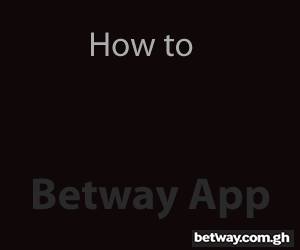















Facebook
Twitter
Pinterest
Instagram
Google+
YouTube
LinkedIn
RSS