

A blog is a discussion or informational website published on the World Wide Web consisting of discrete, often informal diary-style text entries. The presence of micro blogging sites like twitter, has revolutionised the blogging scene. Looking to better your writing skills, share your experiences with the world or earn some extra cash, follow these 8 easy steps to your first blogging experience.
About
What is a blog?A blog is similar to a journal or a diary but not so personal. Unlike your personal diary, your blog is out on the net for all to read. A blog provides the platform for you to share your passion and thoughts with both the known and unknown, strange right? And exciting too.
A blog as defined by Wikepedia, is a discussion or informational website published on the World Wide Web consisting of discrete, often informal diary-style text entries. A blog can be updated as many times as you want. Follow these simple steps to create your own personalized blog and express yourself to the world.
Cost
Is blogging going to be a hobby or a business venture? I will advise you to go for the free blogging site if it’s just going to serve as a diary (but switching to a paid platform later can be tricky). It usually the domain name and webhosting that you have to pay for. These cost about $10/year (450 cedis a year) and $3-$15/month (14 cedis-68 cedis a month). There are some perks to having a paid account, you get to customize, have control and unlimited space.
Duration
15-20 min
Tools
- Laptop/computer
- Pen
- Paper
Supplies
- Internet service
Steps
1. First begin by choosing your blogging platform.
There are several blogging platforms. However the most recommended one if word press. Why? Because its user friendly (especially for beginners, there are more than 5000 free themes at your disposal, features an amazing help support forum.
2. Choose your domain name.
Choosing your domain name can be time consuming and tricky. Your domain name is quite important as this defines the first impression to blog visitors and your brand. Carefully think through before settling on a domain name but not so much as to set off a panic attack. A few tips to help you out with choosing your domain name, keep it simple, easy to pronounce and avoid generic names.
3. Choose and with a web host
A web host is a service that makes your blog accessible to everyone by storing files, images and contents of your blog and making it visible to visitors. Take note that once you chose wordpress, you should choose one that is suitable to WordPress. Some recomemded web host are Bluehost and HostGator.
4. Sign up and complete registration in the webhost. (Using Bluehost)
- Login at www.bluehosting.com
- Click on hosting. Select wordPress hosting
- Choose a plan (beginners should go for WordPress basic)
- You either create a new domain name in the “new domain” box or use your existing /domain name in the “I have a domain name” box.
- Then you create your account by giving your account information
- Install WordPress.
Follow these steps to install word press.
- Login to your bluehost control panel. This is done at my.bluehost.com
- At your control panel, choose “Install WordPress”
- On the next page choose your blog destination.
5. Log into your blog
- Login in to your admin panel. The address should be something like this; http://Yournewblog.com/wp-admin/. (You will be using the username and password you chose during your setup)
- This will take you to the welcome page of the admin panel, with all your major options located in the sidebar panel.
READ ALSO: China created a website for vigilante citizens to report leaks and fake news
6. Next customize and choose a theme.
You can start customizing your blog once you are on the WordPress dashboard. Choose a theme for your blog. A theme is the design or layout of your blog. Choosing a theme can be both exciting and dreading. WordPress has hundreds of great looking theme optimized to fit any industry or band. Choose a theme that is simple, fast, responsive and that which can be readily optimized. Having one which is SEO optimized is a bonus.
7. Ready for your first post!
Time to create your first blog post. Here’s a step by step process to achieve this;
- Go to your WordPress admin panel
- Select “pages”/ “post” then “Add New”. These can be found at the left sidebar.
- A user friendly screen similar to MS Word will pop up. Which houses these features; publishing tools, standard editing tools, additional fine tuning tools, title area and content area.
- Write your blog post in the content area. You may add links to other post or videos ( helps to backup claims), images or videos from Youtube.
8. Publish your post
After you are satisfied with your post. Click “publish”. To see your post live on the site, click the “View post” link that appears at the top of your page.
Do remember that a blog will only be complete, if it has compelling content. Happy blogging!
A blog is a discussion or informational website published on the World Wide Web consisting of discrete, often informal diary-style text entries. The presence of micro blogging sites like twitter, has revolutionised the blogging scene. Looking to better your writing skills, share your experiences with the world or earn some extra cash, follow these 8 easy steps to your first blogging experience. Read Full Story





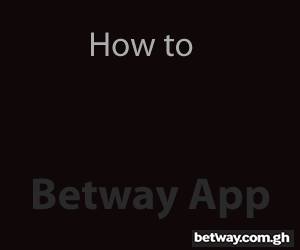
















Facebook
Twitter
Pinterest
Instagram
Google+
YouTube
LinkedIn
RSS