
In an increasingly interconnected world, cybersecurity has become a cornerstone of personal and professional safety.
With cyber threats evolving at an alarming rate, taking proactive steps to secure your online presence is no longer optional—it’s a necessity.
Whether you’re browsing, shopping, or managing sensitive information, these five strategies will help you stay safe in the digital landscape.
Create strong and unique passwords
A strong password is your first line of defence against unauthorised access. Use a combination of uppercase and lowercase letters and numbers. To make it difficult to crack, use special characters to make it difficult to crack.
Also, avoid reusing passwords across multiple accounts. If one account is compromised, others could be at risk. Consider using a trusted password manager to generate and store complex passwords securely.
Enable Two-Factor Authentication (2FA)
Two-factor authentication adds an extra layer of security by requiring a second form of verification, such as a one-time code sent to your phone or generated by an authentication app.
Even if your password is stolen, 2FA makes it significantly harder for cybercriminals to gain access to your accounts.
Stay vigilant against phishing attacks
Phishing remains one of the most common cyber threats. Be cautious of unsolicited emails, messages, or calls that ask for personal information or prompt you to click on links.
Always verify the sender’s identity and double-check URLs before entering sensitive data. When in doubt, contact the organisation directly through their official website or customer service channels.
Keep your software and devices up to date
Cybercriminals often exploit vulnerabilities in outdated software. Regularly update your operating system, applications, and antivirus programs to protect against the latest threats.
Enable automatic updates whenever possible to ensure you’re always running the most secure versions of your software.
Use a Virtual Private Network (VPN)
A VPN encrypts your internet connection, shielding your data from prying eyes, especially when using public Wi-Fi networks.
Choose a reputable VPN provider with a strict no-logs policy to ensure your online activities remain private and secure.
Read Full Story

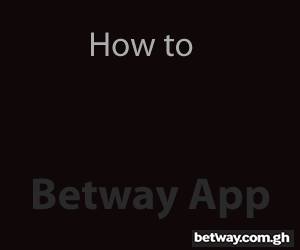
















Facebook
Twitter
Pinterest
Instagram
Google+
YouTube
LinkedIn
RSS