
Digitalisation is supposed to not only bring efficiency to the operations of the service provider, but also provide seamless customer experience and convenience to the consumer. Either way, digitalisation with respect to Government-to-Citizen (G2C) interactions should allow for an enjoyable public service delivery.
It is not a heart-warming digitalisation experience trying to renew a passport on the e-government (Ghana.Gov) online application platform. The online passport application for both new and renewal has seven stages. Start, Applicant, Education, Citizenship, Guarantors, Witness and Preview. The functionalities, in terms of the User Interface Design (UID), may be working but the User Experience Design (UXD) has been poorly done. We cannot invest in the digitalisation of public services and yet not get the benefits anticipated.
This article is to share my experience, more of frustration, trying to renew an existing passport online and to highlight how ill-designed the system is. I will then give some recommendations on how each stage can be improved so our touted digitalisation agenda brings with it a user-friendly, value for money public service delivery with respect to online passport renewal.
The experience
-
Start stage
This requires the applicant to indicate the type of application being completed. Whether damaged, first time, a renewal or missing. Mine was a renewal so I chose that option. You are then asked to upload your picture, which works fine; and then the application form must be completed.
If completing the application form for a renewal, then missing and damaged are not necessary. Once the applicant at the Start stage indicates renewal, it should ask for the old passport number. Once this is inputted, the biodata as captured and digitised in the system should pop up for an update if any. Completing the whole renewal process should then take not more than 10 minutes.
-
Applicant stage
At this point, you are required to input your biodata. For new applications, this is fine but mine was a renewal. I used the same platform in making my earlier application. So, once you log in, there is a history section that lets you view the old completed application. I could actually see the old application form I electronically completed, which is great.
Unfortunately, it does not allow you to just copy to re-use, edit or update the information in that old application for the renewal. You must complete a new form as if you were a new applicant, which does not make sense. Yes, in a manual system, it is understandable to fill out a new application form; but not with a digitised system. What use is digitalisation then? I could see all my details on the old application and nothing had changed, yet I had to re-type everything all over again.
Also, you are to upload proof of profession, which gives two options. Introductory letter or student ID with three mandatory fields to complete: Document Number, Date of Issue and Place of Issue. Even if you choose an Introductory letter, it requires the mandatory Document Number. How many introductory letters have reference numbers, especially from the private sector? The applicant will be compelled to input any number to be able to move on. How useful is this?
As a renewal applicant, this stage should have taken me not more than five minutes to review my existing information and to make an update where necessary.
-
Education stage
Details of educational background are collected at this point. Unfortunately, once completed if you are unable to go through with the entire seven-stage process and you come back, it has to be done again. So frustrating.
-
Citizenship stage
At this stage, you are asked if your mother, father and grandparent are alive. You answer no and you are asked to provide postal address, telephone number and email. They are dead but you want these details, really? Under the email field is the inscription “Not Required If Father Is Living or Not”. If that information is not required if father is living or not, why should it be in the design. Unfortunately, the postal address and residential address fields are mandatory; so if you do not complete, you cannot move on. This is just compelling applicants to provide false information. At a point for residential address, I – out of frustration initially – wrote “Osu Cemetry”. I had to put in my own details so I would be able to send any letter posted to my dead parents, delivered to them at the cemetery. Is the User Interface Designer (UID) or programmer happy now?
Once the applicant indicates that the mother, father or grandparent is not alive, the email, telephone number and postal address fields should not even pop up. A no-brainer programming design.
-
Guarantors and Witness stages
Practically, applicants can have all the information about themselves and start the process. On getting to the guarantors and witness stages, you may realise you require some personal details of these people you do not have. Fair enough, you decide to continue later so you save what you have done so far. Once you get the details, log in and want to continue, the whole application with previously filled details, has gone blank. You need to start all over again. This not only defeats the benefit we are supposed to be getting from the investment in the digitised process, but is very frustrating.
Each of the stages should be independent of each other and once completed, the system should be intelligent enough to know so. There are no dependencies in the stages, not even on a manual printed form where the form can be completed over a period as and when information becomes available.
-
Preview stage
At this point, the opportunity is given to the applicant to review all the information from the Start stage to confirm if the information is correct. When I started the application and got to the Witness stage, which is before the Preview stage, I realised I needed more details about the witness so I saved to continue later. After getting the details of the witness, I logged in and continued from the Witness stage since in my mind I had already completed the other previous sections.
To my surprise, on getting to the Preview stage, I was asked after completing the Witness section to complete the Application stage again. Why should I when I already did? Very frustrating indeed; as if the system has no memory.
Other challenges
-
Technical
Aside from the issues raised, you are likely after completing the form and trying to save to be confronted with the frustrating message:
“Service Unavailable. The server is temporarily unable to service your request due to maintenance downtime or capacity problems. Please try again later.”
This message came up for two days before I was able to start my application. Again the message came up a couple of times during the process when trying to save, which required me to start all over again. Not an enjoyable experience.
-
Appointment booking
I did my application this January and getting a regular appointment date was a nightmare. The only available dates were June, 2024. I then decided to choose premium with a charge of GH¢200. The earliest date I got was April, 2024. Operationally, this could be as a result of two key possible issues. Either there is lack of human resource to get the appointments done quickly or the inefficient application process where lost, renewal, damaged applications are mixed up with new applications.
To resolve the human resource challenge, if it is the 8-hour (8 am – 5 pm) only system that is creating this unacceptable waiting time, we may need to consider working a 3-Shift system (24-hour economy) to reduce the waiting time. Also, for applicants who already have passports but lost, damaged or expired, there is absolutely no need for an appointment unless certain critical information has changed, such as change in name where an official may want to physically sight the original document related to that. The system already has all the needed information to re-issue or renew the passport barring any critical verifiable change. This will drastically reduce the waiting time of a minimum of 3 months, even with a premium service, as I experienced.
-
Printing of appointment slip
After a successful application process, you are required to print an appointment slip which has all the information that was completed to be signed by both the applicant and the witness. On the face of it, it is understandable for purposes of authentication, but is it really necessary in this highly digitised environment? I do not think so.
The applicant logged in with a username and password using a personal account that was created for the purpose, so this is enough authentication that it is the applicant who is requesting the service. We log in into our banking platforms the same way and move funds. We use ATMS with our passwords, we use passwords with our MoMo accounts and that is enough authentication that indeed we did the transaction.
For the witness, there are two options. The first option is when the witness has no online account. Send an email with a link to the applicant’s details. Once the witness clicks the link, let the witness request for a One-Time-Password (OTP) to their telephone number to be used as authorisation to view the applicant’s details to be authenticated by the witness. The second option is when the witness has a passport and already has an online account. For this, send the applicant’s form to the online account of the witness with message to their email or telephone to log in. The witness then logs in, views the applicant’s details, authenticates and saves, having first read some legal statement. This process is another no-brainer programming with no legal risk because a hard copy form has not been signed in ink.
-
Status
A very useful Status section and advantage of digitalisation that a manual system cannot provide. It helps the applicant track the status of the application in eleven stages; Application Created, Completed Application Form, Attended Appointment, Application Approved, Awaiting Processing, Received, Transferred, Queried, OK to Print, Passport Printed and Passport Sent to PAC.
I decided to check the status of my expired passport which I was trying to renew and it was still at the Queried stage as of October 01, 2018. It had not been updated, meaning my passport that has expired to the system has still not been printed. Good User Interface design but does not give the intended value. Where and how is statistics on the number of passports printed collected?
Going forward, it would be helpful to add “Collected” as the last stage and for the passport holder to be given notice of expiry at least six months to start the renewal process. The system has both email and telephone numbers for this to be done and that is the advantage of digitalisation, making life easier for the citizens by reminding us. Also, passport applications are not free so from a business perspective, reminding us to renew our expiring passport generates revenue.
General recommendation
The User Experience Design (UXD) is flawed. As it stands, if you do not have all the information and you start, you will have to begin the process all over again. To resolve it, the filling of the various stages of the application should be independent of each other to be completed as and when the applicant has the necessary information. The applicant should be able to complete each section, save and come back to continue. Even in manual form filling, you have the luxury of completing the form as and when you get the necessary information. Digitalisation is not supposed to take that existing luxury away but improve upon the experience for the consumer.
The afore-mentioned is not rocket science and it should not take more than 10 minutes to renew a passport once existing details remain the same. As we have now with the passport application, there is no difference between the manual application system when my late father, Kofi Owusu Darko, was Director of Passports in 1973 and the digitised system of today. We have simply computerised a manual process as it was, just filling the form online on a computer instead of with a pen, no value addition as to how things can be done differently and efficiently with respect to renewals and possible lost or damaged passports.
Conclusion
Digitalisation is not just computerisation of an existing manual system, but creating a new ‘wow’ consumer experience on a digital platform. In a manual system, a process could be from A to B then to C but in a digitalised system, it may need to move from A to C and that is where the efficiency benefits are made. We may be making so much noise about pursuing a digitalisation agenda, investing a lot of money but may end up not reaping the intended benefits for an efficient public service delivery. The User Interface Design for the passport application is good, but the User Experience Design is horrible! This mostly happens when systems are left to only the technical people, programmers, to design and build without having a broader view of the intended consumer experience. Until we see IT projects as User and not Technical projects, this will continue with our digitalisation agenda.
The author, Dr. Kofi Anokye Owusu-Darko , holds an EMBA (IT Management), an LLB and LLM (IT & Telecommunication) (Visit: Kofianokye.blogspot.com; Kofidarko2.blogspot.com; contact:[email protected])
The post Digitalisation: passport renewal online application platform ill-designed appeared first on The Business & Financial Times.
Read Full Story
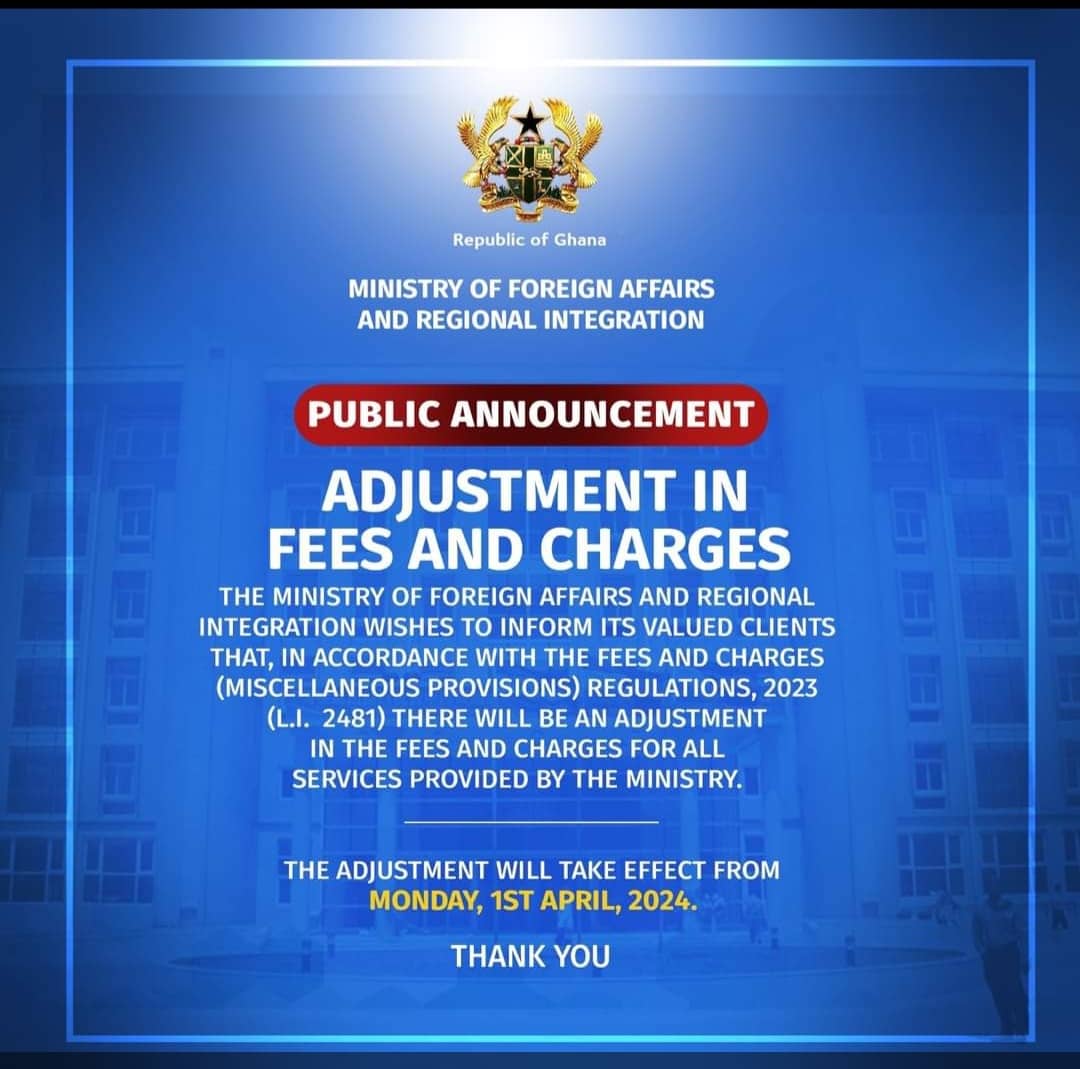

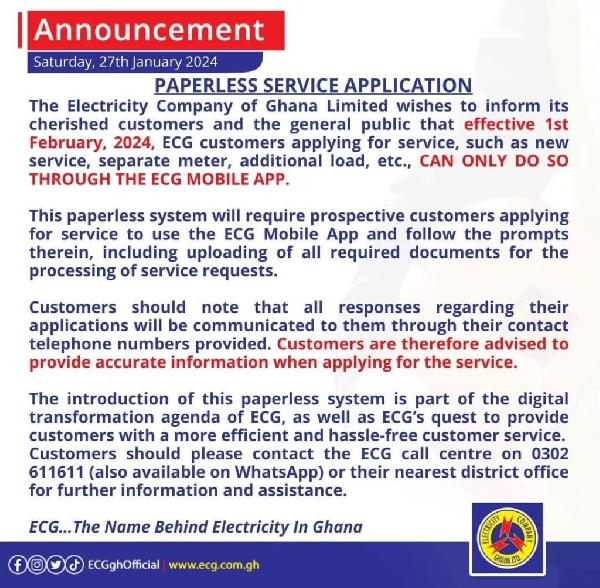
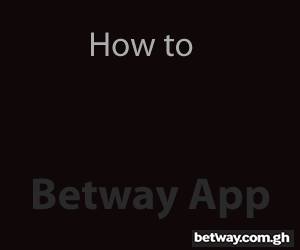



















Facebook
Twitter
Pinterest
Instagram
Google+
YouTube
LinkedIn
RSS